License plate recognition, fire/smoke detection, intelligent detection added
License plate recognition, fire/smoke detection can be added to the NVR family.
Product number, serial check
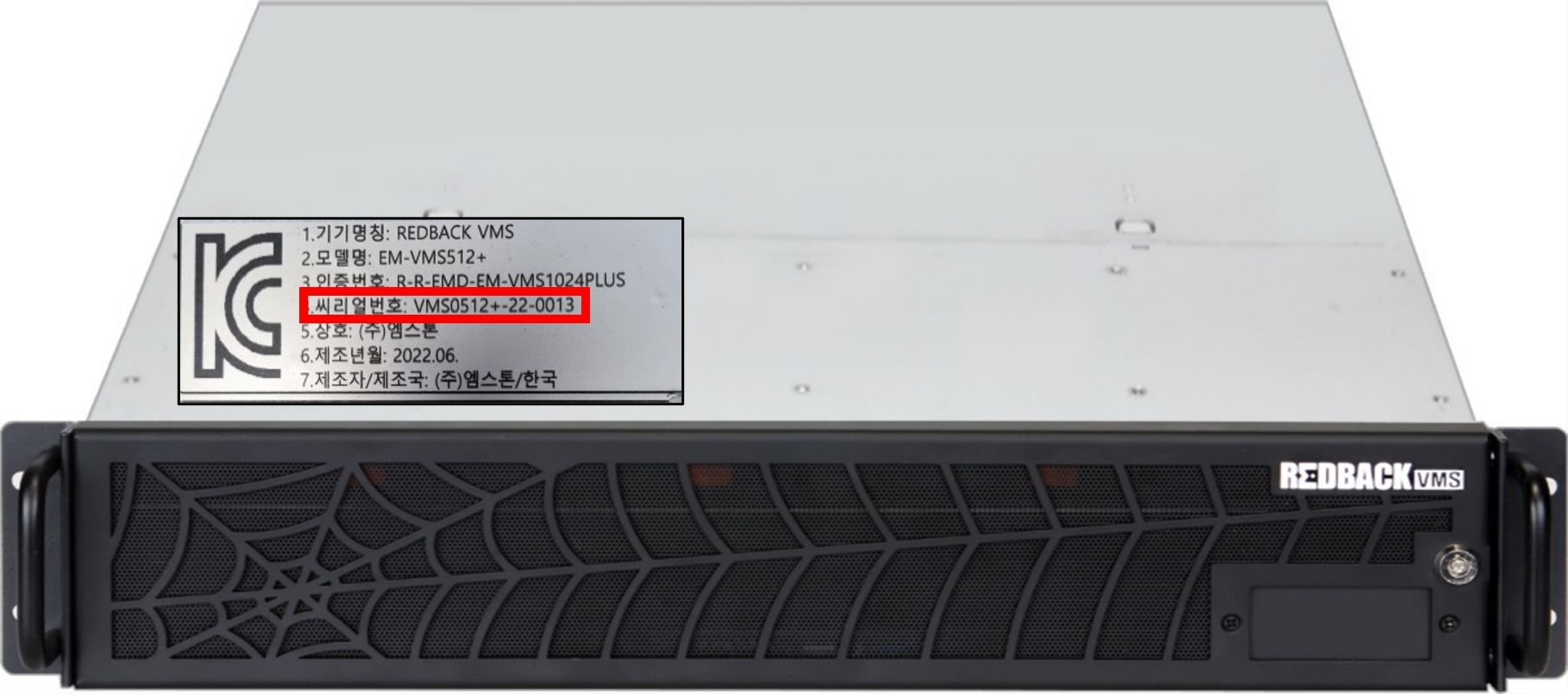
Check the model name and serial number at the bottom left of the product top.
Number plate recognition, fire/smoke detection license added

Click Settings - Events - License Plate Recognition or Fire Detection.

Click the license key button to see the QR code and system ID displayed in the license window.

Pass the license screen, model, and serial number to the sales representative and enter the license key issued.
Info
License plate recognition and fire/smoke detection licenses are issued and used individually. In addition, depending on hardware performance, the number of channels available per model may be limited.
In the case of license plate recognition, one channel below NVR 25CH can be added, and three channels above NVR 36CH can be added.
Last updated
Was this helpful?